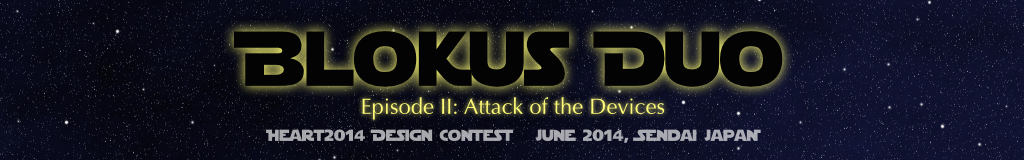
HEART 2014 Design Contest: Final checkist
Every team are required to pass the checklist below to participate the contest in Sendai. The committee strongly recommend all teams to perform the test before departing to Sendai.
Connetivity test
Setting up the contest host
- Prepare a USB memory stick (2GB+, but 4GB is recommended.)
- Download and unzip the contest host USB memory stick image.
- Write the image to your USB memory stick. For example:
- FreeBSD: dd if=blokus-XXXX.img of=/dev/daX bs=10240
- Linux: dd if=blokus-XXXX.img of=/dev/sdX bs=10240
- Boot from the USB memory stick. FreeBSD 9.2 will start, then xterm will appear if possible. If X11 fails to start, try login as "blokus" with password "blokus".
- Connect your FPGA board to the USB connector. "/dev/cuaU*" will appear when your USB-UART adapter has detected. Then, proceed to the "minimum strength & protocol test" below.
Minimum strength & protocol test
To check design quality and protocol conformance, please do the following test with your FPGA board.
% ./blokus-host -a 1 -1 % ./blokus-host -a 1 -1 -r % ./blokus-host -a 1 -2 % ./blokus-host -a 1 -2 -r
With these options above, your FPGA design will play Blokus Duo with a simple software player. Please make sure that YOUR FPGA DESIGN WINS ALL 4 GAMES. If your design loses during the same test in Kyoto, you can't participate the competition.
Hardware checklist
- FPGA boards with D-sub 9pin male connector: USB-RS232C adapter cable is provided at the contest site.
- FPGA boards with USB-UART converter: FPGA boards with FTDI's USB-UART converter (such as Digilent boards) can connect to the contest host with an USB cable. MicroUSB cable is provided at the contest site. If your FPGA board has USB Mini-B or any other connector, please bring an USB cable by youself.
- Designs with PC hardware in unlimited category: RS-232C cross cable is required (not provided at the contest site) if your design uses a serial port of the PC.